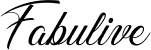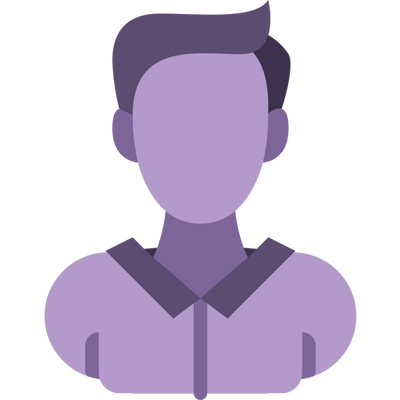Spoofing refers to a range of fraudulent activities where cybercriminals impersonate legitimate entities to deceive individuals or systems for malicious purposes. At its core, spoofing involves disguising one’s identity to gain unauthorized access, spread malware, steal sensitive information, or cause disruption. The deceptive nature of spoofing makes it a significant threat to both individual users and organizations, with the potential to cause wide-ranging damage.
Spoofing is not limited to a single method of deception but encompasses a variety of tactics, from manipulating email addresses to altering GPS signals. These methods leverage trust and the inherent reliance on digital communications and systems. As digital technology continues to evolve, so do the techniques used by cybercriminals. While the term "spoofing" may seem broad, it specifically refers to any instance where someone is misled into believing they are interacting with a trusted entity when, in reality, they are not.
The common thread among all spoofing techniques is the use of social engineering. Social engineering involves manipulating or deceiving people into divulging personal information, taking actions they wouldn't otherwise take, or providing access to sensitive data. In many cases, spoofing takes advantage of the user's lack of technical knowledge or their natural inclination to trust seemingly legitimate sources.
Spoofing attacks are often categorized based on the type of communication or the system being impersonated. The attacks may be simple, involving basic methods like fake emails, or they could be complex and sophisticated, such as DNS or ARP spoofing, which can result in far-reaching consequences. In many instances, spoofing is combined with other forms of cyberattacks, such as phishing, to increase the chances of success.
The impact of spoofing attacks is significant. For individuals, the immediate consequences may include identity theft, loss of money, or compromised personal data. For businesses and organizations, the stakes are much higher. A successful spoofing attack can lead to loss of proprietary information, legal ramifications, and damage to a company’s reputation. Understanding spoofing, its methods, and the types of attacks involved is crucial to developing effective defenses against it.
Spoofing is a threat that evolves with technological advancements. With the rise of artificial intelligence (AI), machine learning, and sophisticated automation, attackers are able to design and execute more complex and convincing spoofing schemes. As businesses continue to transition to digital platforms, the potential for spoofing-related security breaches grows, making it essential for both individuals and organizations to stay vigilant.
Types of Spoofing Attacks
There are many ways in which cybercriminals use spoofing to exploit weaknesses in digital systems and human behavior. Each type of spoofing attack targets a specific communication method or technology, manipulating it to achieve the attacker’s goals. The following are the most common types of spoofing attacks:
Email Spoofing
Email spoofing is one of the most widely recognized forms of spoofing. In this attack, the cybercriminal alters the "From" address in an email, making it appear as though it comes from a trusted source, such as a bank, colleague, or reputable company. This deception is designed to trick the recipient into opening the email, clicking on a link, or downloading an attachment that may contain malware or prompt them to enter sensitive information.
The methods used to carry out email spoofing are relatively simple but highly effective. Cybercriminals often employ social engineering tactics, such as creating a sense of urgency or fear. For instance, an email may claim that the recipient’s bank account is at risk and direct them to a fake website that mimics their bank’s online portal. Once on the fraudulent site, users are asked to enter their login credentials, which the attacker then uses to steal money or commit fraud.
A more sophisticated form of email spoofing involves using display name spoofing, where the name of a trusted contact or organization is displayed in the email. This can make the attack even more convincing, as recipients may feel more inclined to trust the message if they believe it’s from someone they know. Email spoofing can be combined with other forms of attack, such as phishing or malware delivery, to maximize its effectiveness.
Caller ID Spoofing
Caller ID spoofing occurs when an attacker manipulates the caller ID system to display false information. By using Voice over Internet Protocol (VoIP) technology, attackers can easily change the phone number or name that appears on the recipient's screen. This is often done to make the call appear as if it’s coming from a trusted source, such as a bank, government agency, or even a friend or colleague.
Caller ID spoofing is commonly used in social engineering schemes, where the attacker uses the disguise to convince the victim to divulge sensitive information, such as passwords, bank details, or personal identification numbers (PINs). For example, a scammer may call someone pretending to be from their bank, asking for verification of account details. The caller ID appears legitimate, and the recipient is more likely to trust the call.
While this type of spoofing can be harmful, it is often combined with other deceptive tactics, such as voice phishing (vishing). In vishing, the attacker not only uses caller ID spoofing but also employs pre-recorded messages or live conversations to manipulate the victim into taking action that benefits the attacker.
Text Message Spoofing (SMS Spoofing)
Text message spoofing, also known as SMS spoofing, involves sending text messages with a falsified sender ID. Attackers use this technique to disguise their true identity and trick recipients into responding to the message, often by clicking on a malicious link or downloading an infected file. The use of alphanumeric sender IDs can make these spoofed messages seem legitimate, especially since businesses commonly use this tactic for marketing.
Text message spoofing is often used for phishing attacks, where the attacker sends a message that seems to come from a trusted company or organization. These messages may contain links to phishing websites or prompt users to install malware on their devices. The short nature of text messages and the assumption that they are from a legitimate source makes SMS spoofing a powerful tool for attackers.
Moreover, because mobile devices are so widely used, text message spoofing can reach a large audience quickly and effectively. Unlike emails, which often come with spam filters or other protective mechanisms, text messages are typically less scrutinized, making them an easier target for spoofing.
Website Spoofing
Website spoofing involves creating a fake website that looks identical or nearly identical to a legitimate one. Cybercriminals use this technique to deceive visitors into entering personal information, such as login credentials, credit card details, or social security numbers. The fake website often mimics the layout, design, and even the URL of a trusted brand or service to increase the likelihood that victims will be deceived.
One of the most common ways attackers deploy website spoofing is through phishing emails that direct the recipient to the fraudulent site. For example, a phishing email may claim that the recipient’s account has been suspended or needs verification, and it includes a link to a fake login page. If the user enters their credentials, they are unknowingly sending them directly to the attacker.
In some cases, attackers may go a step further by securing a domain name that is very similar to the legitimate website’s domain. This makes it even harder for users to detect the deception. Additionally, attackers may use SSL certificates (the padlock icon in the browser's address bar) to create the appearance of a secure website, even though the site is fraudulent.
IP Address Spoofing
IP address spoofing involves altering the source IP address of packets sent over the internet. By changing the IP address, the attacker can make it appear as though the packets are coming from a trusted source when, in reality, they are not. This technique is often used in Distributed Denial of Service (DDoS) attacks, where the attacker floods a target website or network with massive amounts of traffic. By spoofing IP addresses, the attacker can hide their true location and make it harder for defenders to stop the attack.
IP address spoofing can also be used in combination with other forms of spoofing. For example, an attacker may use IP spoofing alongside email or website spoofing to make the attack more convincing. The use of fake IP addresses can also be used to bypass security measures such as firewalls or intrusion detection systems, making the attack harder to detect and block.
How Spoofing Works
Spoofing attacks rely on the manipulation of digital communications and trust. In many cases, attackers exploit vulnerabilities in the way systems authenticate identity or trust the source of information. For example, in the case of email spoofing, the attacker takes advantage of the fact that email systems do not inherently verify the "From" field. By altering this field, the attacker can impersonate a trusted entity and trick the recipient into taking action.
In more sophisticated spoofing attacks, such as DNS or IP spoofing, the attacker manipulates network-level protocols to redirect traffic or disguise their identity. DNS spoofing involves tampering with the domain name system (DNS) to redirect a user to a fake website, while IP spoofing can be used to launch DDoS attacks or hide the attacker's location.
At the heart of spoofing lies social engineering. Even when the technical aspects of spoofing are sophisticated, the success of the attack often hinges on the victim's trust and actions. Cybercriminals use carefully crafted messages, familiar branding, and other psychological tactics to convince their targets to take the desired action, whether it's clicking a link, downloading a file, or providing sensitive information.
Spoofing attacks are also becoming more advanced due to the proliferation of automation and artificial intelligence. Attackers can now launch large-scale, highly coordinated spoofing campaigns that target millions of users simultaneously. The use of AI and machine learning enables cybercriminals to create increasingly convincing spoofed communications, making it harder for individuals and organizations to spot the signs of an attack.
Recognizing Spoofing and Its Consequences
Recognizing spoofing attacks can be difficult, especially
as they become more sophisticated. However, there are several signs that can help individuals and organizations identify these types of attacks. Common indicators include:
-
Unusual sender addresses: Emails or text messages that come from unexpected or suspicious email addresses or phone numbers.
-
Requests for sensitive information: Legitimate organizations rarely ask for personal or sensitive information through email or phone.
-
Suspicious links: Links that appear to lead to unfamiliar websites or use strange domain names.
-
Urgency or threats: Spoofing attacks often create a sense of urgency or fear, prompting the victim to act quickly without thinking.
-
Poor grammar or spelling: Fraudulent messages often contain spelling errors or awkward phrasing.
The consequences of falling victim to spoofing can range from mild inconvenience to severe financial loss and identity theft. Once an attacker has gained access to sensitive information, they can use it for a variety of malicious purposes, including fraud, identity theft, or even launching further cyberattacks.
In the next section, we will explore the techniques that individuals and organizations can use to protect themselves from spoofing attacks. By understanding the different types of spoofing and the tactics used by attackers, you can better prepare yourself to detect and prevent these threats.
Recognizing Spoofing Attacks: Key Signs and How to Identify Them
Recognizing a spoofing attack in its early stages is crucial to preventing potential damage. Cybercriminals have become experts at designing attacks that appear legitimate, making it harder for individuals and organizations to detect them. However, there are several key signs and indicators that can help you spot a spoofing attack before it causes significant harm. By being vigilant and knowing what to look for, you can protect yourself and your organization from falling victim to these deceptive tactics.
Unfamiliar or Suspicious Sender Information
One of the first signs of a spoofing attack is an email, text message, or phone call that appears to come from a trusted source, but the sender's information doesn’t match up. Attackers often manipulate sender addresses to appear as though the message is coming from a familiar entity, such as a bank, a colleague, or a service provider.
Here are a few ways to spot suspicious sender information:
-
Email Address: Check the email address carefully. Often, spoofed emails will come from addresses that look similar to legitimate ones but may have slight variations, such as an extra letter or a different domain (e.g., “support@yourbank.co” instead of “support@yourbank.com”).
-
Phone Numbers: In the case of caller ID spoofing, attackers may manipulate phone numbers to make it appear as though the call is coming from a legitimate number. Pay attention to the full number, not just the name or area code, and be cautious of calls that seem urgent.
-
Website Links: For website spoofing, look closely at the URL. Spoofed websites often have URLs that resemble a legitimate domain but may include subtle differences, such as an extra hyphen, different spelling, or a suspicious domain extension (e.g., ".net" instead of ".com").
To verify the sender, don’t rely solely on the information provided in the communication itself. For emails, use the “Reply” function carefully, as the attacker may alter the "Reply-To" field. Instead, type the official contact address into your email client and reach out directly. If it's a phone call, hang up and call the number listed on the official website, not the one shown on your caller ID.
Requests for Sensitive Information
A common trait of spoofing attacks is that they involve unsolicited requests for sensitive or personal information. Legitimate companies or organizations rarely ask for things like passwords, credit card numbers, or social security numbers via email or phone. If you receive a message or phone call asking for this kind of information, it should raise immediate red flags.
For example, attackers often pose as banks, online retailers, or tech support representatives, claiming that they need to confirm your account details for security purposes. In reality, they’re trying to steal your login credentials or financial information. Look out for the following signs:
-
Requests for credentials: If an email or text prompts you to log in to a website or provides a link to a login page, verify that the website is legitimate before entering any credentials.
-
Unexpected "urgent" requests: Spoofing attacks often create a false sense of urgency, stating that your account will be locked or your service will be interrupted if you don’t act immediately. This is a tactic to pressure you into making quick, emotional decisions.
When in doubt, contact the organization directly through official channels (such as their customer service number or website) rather than responding to the message itself.
Suspicious or Unfamiliar Links and Attachments
Phishing and spoofing attacks often include links or attachments that lead to fake websites or contain malicious software. Cybercriminals use these links to lure victims into providing sensitive data or downloading malware. Always be cautious about clicking on links, especially when you weren’t expecting to receive them.
Here are a few red flags to look out for:
-
Links that don’t match the website they’re claiming to link to: Hover over the link to see the actual URL. Spoofed emails may include links that look similar to the legitimate website address but contain slight discrepancies, such as additional characters or incorrect domain extensions.
-
Unexpected attachments: Be especially wary of attachments from unknown sources or unsolicited emails. These files can contain malware, such as viruses, ransomware, or spyware. Even if the attachment seems relevant (e.g., an invoice or receipt), proceed with caution.
-
Shortened URLs: Attackers sometimes use URL-shortening services to mask the real destination of a link. If you’re unsure about the legitimacy of a shortened link, you can use an online URL expander to see the full URL before clicking on it.
To protect yourself, avoid clicking on links or downloading attachments from unsolicited emails. Always verify the source, and if in doubt, visit the official website by typing the URL into your browser rather than clicking on links.
Unusual Tone, Language, or Grammar
Spoofing attacks are often designed to appear as legitimate as possible, but one way to spot them is by analyzing the tone, language, and overall writing style. Fraudulent emails, texts, or phone calls frequently contain awkward phrasing, spelling mistakes, or grammatical errors. In some cases, attackers may use language that feels "off" or impersonal, such as generic greetings like "Dear Customer" instead of using your name.
Look out for:
-
Spelling and grammar mistakes: Professional organizations typically ensure that their communications are well-written. Emails or messages that contain several spelling mistakes or awkward phrasing could be a sign that the message is not from a legitimate source.
-
Too good to be true offers: If the message seems too good to be true, such as a fake prize, lottery winnings, or unexpected discount, it’s likely a spoofing attempt. These messages may also include inflated promises, such as a quick financial gain, or claim that you have been selected for an exclusive offer.
While minor errors do sometimes slip through even official communications, a high volume of mistakes or poorly structured messages is a major warning sign. Be particularly cautious of any email or message that seems unusually enthusiastic or pressures you to act quickly.
Unexpected Urgency or Threats
Spoofing attacks often rely on creating a sense of urgency or fear to trick the victim into taking immediate action. These attacks may involve threats of account suspension, loss of access, or legal consequences, aiming to make the victim feel like they need to respond right away.
Examples include:
-
Account suspension threats: An email might claim that your bank account is compromised and will be locked unless you confirm your details immediately.
-
Legal threats: The attacker might pose as a government agency or law enforcement body, warning you of criminal activity and demanding payment or personal details to avoid legal trouble.
-
Immediate action required: A spoofed message may stress that you must act within a limited time frame to prevent some kind of negative consequence, such as losing your account or missing out on a reward.
The key to spotting these attacks is to stay calm. No legitimate organization will demand sensitive information or immediate action under threat. If you receive such a message, take a step back and verify its legitimacy before responding.
Inconsistent or Unusual URLs
When spoofing involves a website, the URL is often a crucial clue that something isn’t quite right. Attackers will go to great lengths to make their fake website look as much like the legitimate one as possible. But the URL will often contain minor inconsistencies that make it clear that the site is fraudulent.
Look for:
-
Subdomains or added characters: The website might use a subdomain (e.g., “bank.example.com” instead of just “example.com”) or a misspelling of the legitimate domain.
-
Suspicious domain extensions: The domain extension, like ".net," ".org," or even country-code extensions (e.g., ".co.uk" instead of ".com"), may indicate a spoofed website.
-
HTTP instead of HTTPS: Legitimate websites, especially those handling sensitive information, will use HTTPS for secure communication. If the site uses HTTP (without the "s"), it’s likely not secure and should be avoided.
Before entering any personal or financial information on a website, always double-check the URL and ensure that it is the correct one. If the website seems unfamiliar or the URL looks suspicious, it’s better to err on the side of caution and leave the page.
Overly Generic or Non-Personalized Content
One way to recognize spoofing is by checking the personalization of the message. Many organizations use personalized information to make communications feel more authentic. For example, a legitimate email from a bank will typically address you by your name and may reference specific account information.
If the email or message feels impersonal or generic, it could be a spoofing attempt. For instance, messages that begin with "Dear Customer" instead of your name or that do not include any personalized details are more likely to be fraudulent. This is especially true if the message is asking for personal or sensitive information.
Spoofing attacks are a serious cybersecurity threat that exploit human trust and digital vulnerabilities. By learning to recognize the signs of spoofing, you can better protect yourself from these deceptive tactics. Look out for unfamiliar sender addresses, requests for sensitive information, suspicious links or attachments, and language that feels off or generic. If something feels wrong, take the time to verify the legitimacy of the communication through official channels.
The next section will cover the methods and best practices to protect yourself from spoofing attacks and ensure that you can detect and respond to these threats effectively.
How to Protect Yourself from Spoofing Attacks
Protecting yourself from spoofing attacks requires a combination of vigilance, technology, and sound cybersecurity practices. By understanding how spoofing works and adopting proactive measures, you can significantly reduce the likelihood of falling victim to these deceptive tactics. Below are several strategies and best practices that can help you protect your personal and professional digital assets from spoofing.
Use Multi-Factor Authentication (MFA)
One of the most effective ways to defend against spoofing attacks is by using Multi-Factor Authentication (MFA) wherever possible. MFA adds an extra layer of security by requiring more than just a password to log in to your accounts. Even if an attacker manages to acquire your login credentials through a spoofing attack, they won’t be able to access your account without the second factor.
MFA typically requires a second piece of information, such as:
-
A one-time passcode (OTP) sent via SMS or an authentication app.
-
A biometric factor, such as fingerprint or facial recognition.
-
A hardware token (e.g., a USB device or key fob) that generates a code.
By implementing MFA on your email, bank accounts, and any other sensitive online accounts, you can significantly reduce the risk of unauthorized access, even if an attacker manages to steal your credentials.
Use Email Filtering and Anti-Spam Tools
Email filtering is another key defense mechanism against spoofing, especially phishing emails. Many modern email services, such as Gmail, Outlook, and Yahoo, have built-in anti-spam filters that automatically flag suspicious messages. However, you can enhance this protection by using additional email filtering and anti-phishing tools.
Consider the following steps:
-
Activate built-in email filters: Make sure that your email provider’s spam filters are enabled. These filters will often catch obvious phishing attempts and spoofed emails before they reach your inbox.
-
Use third-party email security tools: Some tools can be added to your email client to detect and block phishing emails. For example, services like Barracuda, Proofpoint, or Mimecast offer enhanced protection against malicious emails.
-
Check sender authenticity: Many email services now display indicators that show whether an email is authenticated. Look for a green lock or an icon next to the sender’s name to ensure that the email is legitimate.
Additionally, be cautious about emails that don’t pass the basic checks. For example, if an email claims to be from a bank or a known service but doesn’t have the official logo or uses a generic greeting like “Dear Customer,” it might be a spoofed message.
Verify Links Before Clicking
Since spoofing attacks often involve malicious links that lead to fake websites, it’s crucial to verify links before clicking on them. This step can help you avoid falling for phishing attempts that trick you into entering sensitive information on fraudulent sites.
Here’s how to verify links safely:
-
Hover over links: Before clicking on any link in an email or message, hover your cursor over the link to see the full URL. Verify that the domain matches the legitimate website (e.g., “bankofamerica.com” instead of “bankofamerica.xyz”).
-
Check for HTTPS: Always look for the "HTTPS" protocol in the website URL, which indicates a secure connection. Websites that only use "HTTP" are not secure and could be phishing sites.
-
Use a link-expansion tool: If you receive a shortened link (e.g., via a URL shortening service like bit.ly), use a link-expansion tool to reveal the full URL before clicking on it.
-
Manually type the website address: If you receive a link in an email or message, it’s often safer to manually type the website URL into your browser rather than clicking on the link.
By verifying the authenticity of links, you can avoid being tricked into visiting a fake website designed to steal your information.
Train Yourself and Others to Recognize Phishing
Education is one of the most powerful tools in the fight against spoofing and phishing attacks. Whether you are an individual user or part of an organization, understanding how to spot spoofing attempts and phishing scams is essential.
Here are some key training steps:
-
Be cautious of unsolicited communications: Always be skeptical of unsolicited emails or phone calls asking for sensitive information. Remember that reputable companies rarely ask for personal details via email or text.
-
Look for red flags: Be aware of common signs of phishing and spoofing, such as generic greetings, unusual language, spelling mistakes, or requests for immediate action.
-
Learn the latest phishing tactics: Spoofing tactics are constantly evolving. Stay up-to-date on the latest phishing trends, such as spear-phishing (targeted phishing) and vishing (voice phishing).
-
Use phishing simulation tools: Many organizations offer phishing simulation tools that send fake phishing emails to employees to test their response. This is an effective way to increase awareness and train people on how to recognize suspicious messages.
For organizations, it’s important to provide ongoing cybersecurity awareness training to all employees. By creating a culture of awareness, you can reduce the likelihood of falling victim to a spoofing attack.
Maintain Software and System Updates
Spoofing attacks may exploit vulnerabilities in outdated software or systems. By keeping your software, operating systems, and applications up-to-date, you can minimize the risk of attackers taking advantage of security gaps.
Here’s what you should do:
-
Enable automatic updates: Ensure that your operating system and software programs are set to update automatically. This will ensure that you are always protected from the latest threats.
-
Regularly update security software: Use trusted antivirus and anti-malware programs, and make sure they are updated regularly to detect and protect against emerging threats.
-
Apply patches and updates as soon as possible: When software vendors release security patches or updates, apply them promptly to close any security vulnerabilities.
By keeping your systems and software up to date, you can protect yourself from potential exploits that could be used in spoofing or other types of cyberattacks.
Use Strong and Unique Passwords
A strong password is essential for securing your online accounts, and using unique passwords for different sites can prevent attackers from gaining access to multiple accounts if one password is compromised.
Here are some tips for managing your passwords:
-
Use a password manager: Password managers securely store your passwords and can generate strong, unique passwords for every account you create. This makes it easier to manage your credentials without resorting to reusing passwords.
-
Choose strong passwords: Create passwords that are difficult for attackers to guess. A strong password typically contains a mix of uppercase and lowercase letters, numbers, and special characters.
-
Avoid using easily guessable information: Don’t use personal information, such as your name, birthday, or family members’ names, in your passwords. Attackers can easily find this information through social media or public records.
By using strong, unique passwords and a password manager, you can significantly reduce the chances of your accounts being compromised.
Implement Anti-Spoofing Technologies
For organizations, implementing anti-spoofing technologies can help prevent cybercriminals from impersonating legitimate entities in email communications. Several email security protocols are designed specifically to combat spoofing:
-
SPF (Sender Policy Framework): SPF allows domain owners to specify which mail servers are allowed to send email on behalf of their domain. By checking the SPF record, email recipients can determine if an incoming email is coming from an authorized server.
-
DKIM (DomainKeys Identified Mail): DKIM adds a digital signature to outgoing emails, allowing the recipient to verify that the email came from the domain it claims to be from and that the message wasn’t altered during transmission.
-
DMARC (Domain-based Message Authentication, Reporting & Conformance): DMARC combines SPF and DKIM to provide an additional layer of security. It helps prevent spoofing by allowing domain owners to set policies for how email messages that fail SPF or DKIM checks should be handled.
By implementing these email authentication technologies, organizations can greatly reduce the chances of their emails being spoofed and protect their customers and clients from phishing attacks.
Regularly Monitor Your Accounts
Finally, regularly monitoring your accounts for unusual activity can help you detect a spoofing attack before it causes significant damage. Most financial institutions, online services, and email providers allow you to set up alerts for unusual login attempts, changes to your account settings, or other suspicious activities.
Here’s how to monitor your accounts effectively:
-
Set up alerts: Enable account alerts that notify you of any suspicious or unusual activity, such as login attempts from unfamiliar devices or locations.
-
Review account activity: Regularly check your bank and credit card statements, email accounts, and online services for signs of unauthorized access.
-
Monitor your credit: If you suspect that your personal information has been compromised, consider using a credit monitoring service to track changes to your credit report.
By staying vigilant and keeping a close eye on your accounts, you can catch any suspicious activity early and take action to prevent further damage.
Spoofing attacks are a growing threat, but with the right preventive measures, you can reduce your vulnerability and protect your sensitive information. By implementing multi-factor authentication, using anti-spam tools, verifying links, educating yourself, and keeping your software up to date, you can significantly improve your defense against spoofing. Additionally, for organizations, adopting anti-spoofing technologies like SPF, DKIM, and DMARC will provide a further layer of protection for employees and customers alike.
In the next section, we will explore some real-world examples of spoofing attacks and how victims were able to recover from them, as well as the lessons that can be learned from these cases.
Real-World Examples of Spoofing Attacks and Lessons Learned
While spoofing attacks can often seem abstract, real-world examples highlight the devastating consequences they can have on individuals and organizations. By examining these cases, we can identify the tactics used by attackers, understand the vulnerabilities exploited, and glean lessons to enhance our own cybersecurity practices. In this section, we will explore several high-profile spoofing attacks and the valuable takeaways from each case.
The Google and Facebook Phishing Scam
One of the most well-known cases of spoofing involved a massive phishing scheme that defrauded Google and Facebook out of over $100 million. Between 2013 and 2015, a Lithuanian hacker named Evaldas Rimasauskas used a variety of spoofing techniques to impersonate a well-known hardware supplier and trick the tech giants into wiring funds to his accounts.
Attack Method
Rimasauskas and his associates used a combination of spoofed emails, fake invoices, and forged documents to impersonate the supplier. The emails appeared to come from the supplier's legitimate domain and included invoices that seemed to be for routine transactions. In some cases, the attackers even set up fake websites that resembled the supplier’s real website to make their communications look more legitimate.
The attackers then convinced employees at both Google and Facebook to wire large sums of money to bank accounts they controlled, believing they were paying for legitimate transactions. Rimasauskas’ use of spoofing and social engineering allowed him to bypass security measures and defraud the companies over the course of several years.
Lessons Learned
-
Vigilance in verifying business transactions: Both Google and Facebook were deceived by the authenticity of the emails and invoices. A simple verification process, such as making a phone call or directly contacting the supplier, could have prevented this fraud.
-
Multi-Factor Authentication (MFA) for financial transactions: Requiring MFA for financial transactions, particularly large transfers, could have added an additional layer of security to prevent the wire fraud from occurring.
-
Employee training on phishing and spoofing risks: The employees who processed the payments did not spot the red flags in the emails and documents. Ongoing training and awareness programs could have helped them recognize the spoofing attempt and report it.
The CEO Fraud Attack on Ubiquiti Networks
In another high-profile case, the California-based company Ubiquiti Networks fell victim to a CEO fraud attack, which is a form of spoofing in which attackers impersonate high-level executives to manipulate employees into transferring money or sensitive information. In this case, attackers impersonated the company’s CEO and successfully tricked Ubiquiti’s accounting team into transferring over $40 million.
Attack Method
The attackers impersonated the CEO by using email spoofing techniques, crafting emails that appeared to be from the executive’s email account. They instructed employees to wire funds to foreign bank accounts for “urgent business matters,” citing confidentiality reasons. The emails were convincing enough that the employees followed through with the transaction without confirming the CEO’s identity.
After the money was transferred, the attackers laundered the funds through various international bank accounts, making it nearly impossible to trace.
Lessons Learned
-
Use secure communication channels for financial transactions: Relying solely on email for transactions involving large sums of money is risky. Implementing secure communication methods, such as encrypted messaging or calling the executive directly, could have exposed the fraudulent nature of the emails.
-
Verify requests through multiple channels: The accounting team at Ubiquiti didn’t verify the request through any other means. A simple phone call to the CEO or confirmation with another senior executive would have quickly identified the scam.
-
Establish policies for wire transfers: Setting up internal policies that require multiple levels of approval for large transactions could have prevented the money from being transferred without appropriate verification.
The T-Mobile SIM Swap Attack
SIM swapping, also known as SIM hijacking, is another form of spoofing that involves an attacker gaining control of a victim’s phone number. In a high-profile case in 2019, a hacker used SIM swapping to access the phone number of a cryptocurrency entrepreneur. With access to the victim’s phone number, the attacker was able to bypass two-factor authentication (2FA) and steal millions of dollars’ worth of cryptocurrency.
Attack Method
In this case, the attacker called the victim’s mobile carrier and impersonated the victim, convincing the carrier’s customer service representative to transfer the victim’s phone number to a new SIM card. Once the number was transferred, the hacker had full control over the victim’s phone, including access to all text messages and calls.
By using the phone number, the attacker was able to reset the passwords for the victim’s cryptocurrency accounts, bypassing the two-factor authentication (2FA) that relied on text message codes. The hacker quickly drained the victim’s accounts, stealing millions of dollars.
Lessons Learned
-
Use app-based 2FA instead of SMS-based 2FA: SMS-based 2FA is vulnerable to SIM swapping attacks. Using app-based authentication methods (such as Google Authenticator or Authy) or hardware tokens can prevent attackers from gaining access to accounts, even if they control the victim’s phone number.
-
Protect sensitive information: Mobile carriers should implement stricter procedures to verify identity before making any changes to a user’s account, such as transferring a phone number to a new SIM card.
-
Enable account alerts and transaction monitoring: The victim in this case had little chance of stopping the theft once the hacker had control of their phone number. Setting up alerts for unusual account activity and transactions could have provided an early warning and helped prevent the theft.
The Twitter Hack of 2020
In July 2020, a large-scale Twitter hack targeted high-profile accounts, including those of Barack Obama, Elon Musk, and Bill Gates. The attackers used social engineering tactics, including spoofing and phishing, to gain access to these accounts and post fraudulent messages asking followers to send Bitcoin to a specified wallet address.
Attack Method
The attackers used a combination of social engineering and internal tools to gain access to Twitter’s systems. They initially spoofed employees within the company, convincing them to give up login credentials or to grant access to internal tools. Once they had access to these tools, the attackers took over the accounts of famous individuals and posted scam messages urging followers to send Bitcoin in exchange for “double the amount” of Bitcoin.
While the attackers didn’t use traditional spoofing methods like fake email addresses or forged documents, they used social engineering to impersonate trusted figures within the organization and gain access to valuable accounts.
Lessons Learned
-
Limit access to internal systems: Twitter’s internal systems should have been more tightly controlled, with stricter access controls and monitoring to prevent employees from being manipulated into granting access.
-
Raise awareness about social engineering: The attackers exploited human trust and internal processes. Educating employees about social engineering tactics and implementing policies to prevent such incidents is crucial.
-
Monitor for unusual activity: Twitter should have had more robust monitoring for unusual login attempts and account activity, especially on high-profile accounts. Rapid detection could have mitigated the damage done by the hack.
Final Thoughts
The real-world examples above demonstrate the wide range of tactics used in spoofing attacks, from email fraud to SIM swapping and social engineering. Each case highlights the vulnerabilities that can be exploited by attackers, and the lessons learned provide valuable insights into how individuals and organizations can better protect themselves.
By adopting stronger security measures, such as multi-factor authentication, secure communication channels, and employee training, we can reduce the risk of falling victim to spoofing attacks. Additionally, staying vigilant and continuously reviewing our cybersecurity practices will help ensure that we remain resilient against evolving spoofing tactics.